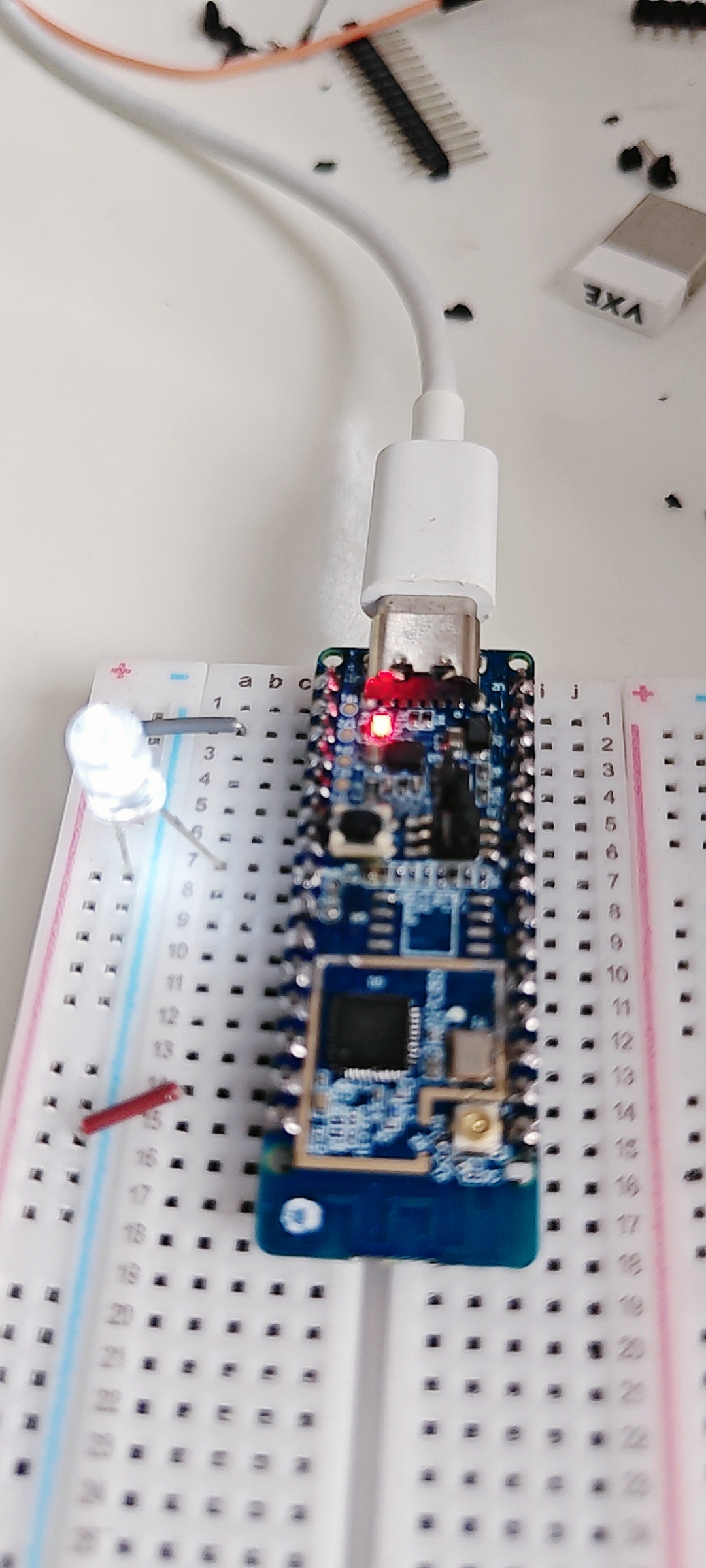## 一、下载必要的文件
### 编译工具链(可以添加到环境变量PATH)
- xmake: https://github.com/xmake-io/xmake/releases/
- gcc: https://github.com/xpack-dev-tools/riscv-none-elf-gcc-xpack/releases
### 烧写工具
- programmer: https://www.gd32mcu.com/download/agree/box_id/8/document_id/245/path_type/1
### 固件库
https://www.gd32mcu.com/download/agree/box_id/12/document_id/505/path_type/1
## 二、创建项目并编写代码
### 项目结构
│ .clangd
│ xmake.lua
│
├─App
│ gd32vw55x_it.c
│ gd32vw55x_it.h
│ main.c
│ systick.c
│ systick.h
│
└─Drivers
├─GD32VW55x_standard_peripheral
│ │ gd32vw55x.h
│ │ gd32vw55x_libopt.h
│ │ LICENSE.TXT
│ │ makefile
│ │ sources.mk
│ │ system_gd32vw55x.c
│ │ system_gd32vw55x.h
│ │
│ ├─Include
│ │ gd32vw55x_adc.h
│ │ gd32vw55x_cau.h
│ │ gd32vw55x_crc.h
│ │ gd32vw55x_dbg.h
│ │ gd32vw55x_dma.h
│ │ gd32vw55x_eclic.h
│ │ gd32vw55x_efuse.h
│ │ gd32vw55x_exti.h
│ │ gd32vw55x_fmc.h
│ │ gd32vw55x_fwdgt.h
│ │ gd32vw55x_gpio.h
│ │ gd32vw55x_hau.h
│ │ gd32vw55x_i2c.h
│ │ gd32vw55x_pkcau.h
│ │ gd32vw55x_pmu.h
│ │ gd32vw55x_qspi.h
│ │ gd32vw55x_rcu.h
│ │ gd32vw55x_rtc.h
│ │ gd32vw55x_spi.h
│ │ gd32vw55x_syscfg.h
│ │ gd32vw55x_timer.h
│ │ gd32vw55x_trng.h
│ │ gd32vw55x_usart.h
│ │ gd32vw55x_wwdgt.h
│ │
│ └─Source
│ gd32vw55x_adc.c
│ gd32vw55x_cau.c
│ gd32vw55x_cau_aes.c
│ gd32vw55x_cau_des.c
│ gd32vw55x_cau_tdes.c
│ gd32vw55x_crc.c
│ gd32vw55x_dbg.c
│ gd32vw55x_dma.c
│ gd32vw55x_eclic.c
│ gd32vw55x_efuse.c
│ gd32vw55x_exti.c
│ gd32vw55x_fmc.c
│ gd32vw55x_fwdgt.c
│ gd32vw55x_gpio.c
│ gd32vw55x_hau.c
│ gd32vw55x_hau_sha_md5.c
│ gd32vw55x_i2c.c
│ gd32vw55x_pkcau.c
│ gd32vw55x_pmu.c
│ gd32vw55x_qspi.c
│ gd32vw55x_rcu.c
│ gd32vw55x_rtc.c
│ gd32vw55x_spi.c
│ gd32vw55x_syscfg.c
│ gd32vw55x_timer.c
│ gd32vw55x_trng.c
│ gd32vw55x_usart.c
│ gd32vw55x_wwdgt.c
│
├─RISCV
│ │ LICENSE.TXT
│ │
│ ├─drivers
│ │ core_compatiable.h
│ │ core_feature_base.h
│ │ core_feature_cache.h
│ │ core_feature_dsp.h
│ │ core_feature_eclic.h
│ │ core_feature_fpu.h
│ │ core_feature_pmp.h
│ │ core_feature_timer.h
│ │ nmsis_compiler.h
│ │ nmsis_core.h
│ │ nmsis_gcc.h
│ │ nmsis_version.h
│ │ riscv_bits.h
│ │ riscv_encoding.h
│ │
│ ├─env_Eclipse
│ │ entry.S
│ │ GD32VW553xI.lds
│ │ GD32VW553xM.lds
│ │ handlers.c
│ │ init.c
│ │ start.S
│ │ your_printf.c
│ │
│ └─stubs
│ close.c
│ fstat.c
│ isatty.c
│ lseek.c
│ read.c
│ sbrk.c
│ stub.h
│ write.c
│ write_hex.c
│ _exit.c
│
└─Utilities
gd32vw553h_eval.c
gd32vw553h_eval.h
### 创建项目操作步骤
1. 在项目目录下创建App和Drivers文件夹
2. 将固件库中的Firmware文件夹中的两个文件夹和固件库中的Utilities文件夹复制到Drivers中
3. 将固件库中的Template文件夹中的gd32vw55x_libopt.h复制到Drivers/GD32VW55x_standard_peripheral中
4. 将固件库中的Template文件夹中的其他头文件和源文件添加到App中
5. 在项目目录下添加xmake.lua, sdkdir改为riscv-gcc路径
add_rules("mode.debug", "mode.release")
add_rules("plugin.compile_commands.autoupdate", {outputdir = "build"})
toolchain("riscv-gcc")
set_kind("standalone")
set_sdkdir("D:/xpack-riscv-none-elf-gcc")
add_cxflags("-march=rv32imafd", "-mabi=ilp32d")
add_cxflags("-ffunction-sections", "-fdata-sections")
add_cxflags("-Wall", "-Wextra")
add_asflags("-march=rv32imafd", "-mabi=ilp32d")
add_cxflags("-ffunction-sections", "-fdata-sections")
add_ldflags("-march=rv32imafd", "-mabi=ilp32d")
add_ldflags("-nostartfiles", "-Wl,--gc-sections", "--specs=nano.specs", "--specs=nosys.specs")
target("spl")
set_kind("static")
set_toolchains("riscv-gcc")
add_defines("USE_STDPERIPH_DRIVER")
add_files("Drivers/Utilities/*.c", "Drivers/GD32VW55x_standard_peripheral/*.c", "Drivers/GD32VW55x_standard_peripheral/Source/*.c", "Drivers/RISCV/env_Eclipse/*.S", "Drivers/RISCV/env_Eclipse/*.c", "Drivers/RISCV/stubs/*.c")
add_includedirs("Drivers/Utilities", "Drivers/GD32VW55x_standard_peripheral", "Drivers/GD32VW55x_standard_peripheral/Include", "Drivers/RISCV/drivers", "Drivers/RISCV/stubs", { public = true })
add_ldflags("-T Drivers/RISCV/env_Eclipse/GD32VW553xM.lds")
target("test.elf")
set_kind("binary")
set_toolchains("riscv-gcc")
set_languages("c23")
add_files("App/*.c")
add_includedirs("App")
add_deps("spl")
-- 构建后生成hex和bin文件
after_build(function (target)
os.execv("riscv-none-elf-objcopy", {"-O", "ihex", target:targetfile(), target:targetfile() .. ".hex"})
os.execv("riscv-none-elf-objcopy", {"-O", "binary", target:targetfile(), target:targetfile() .. ".bin"})
end)
### 编写点灯程序
#include "gd32vw55x.h"
#include "systick.h"
int main(void)
{
systick_config();
/* enable the LED clock */
rcu_periph_clock_enable(RCU_GPIOA);
/* configure LED GPIO port */
gpio_mode_set(GPIOA, GPIO_MODE_OUTPUT, GPIO_PUPD_NONE, GPIO_PIN_4);
while(1) {
gpio_bit_set(GPIOA, GPIO_PIN_4);
delay_1ms(1000);
gpio_bit_reset(GPIOA, GPIO_PIN_4);
delay_1ms(1000);
}
}
### xmake构建
xmake f -p cross -a riscv -m debug
xmake### 添加.clangd文件以使clangd正常工作(可选的操作)
CompileFlags:
Remove: [-m*]## 三、使用烧录工具烧录
使用xmake构建生成的bin文件烧录